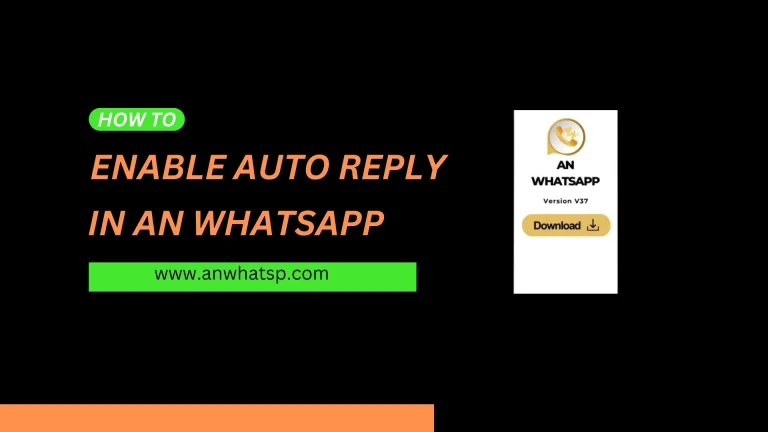How to Schedule a Message in AN WhatsApp
Message scheduler is a very famous feature of the MOD APK AN WhatsApp. It is very helpful for the users with busy schedules. Once activated the feature, your messages will be sent automatically on your requested time. In the blog post I will discuss the whole process for enabling the feature.
Steps To Schedule a Message In AN WhatsApp
- Open the AN WhatsApp application.
- Now click on the three dots option located at the upper right corner.
- Now click on the option labelled “message scheduler”
- Next, click on the plus icon in the lower right corner.
- Now you will see the screen with three sections “CONTACTS”, “SPECIFIC TIMES” and “MESSAGE TO SEND”.
- Now you have to select your required contact in the “CONTACTS” section.
- Next, put the date and time,when you want to send a message in the “SPECIFIC TIMES”section.
- In the “MESSAGE TO SEND” area type the message you want to send.
- Now click on the”CHECK” button at the bottom right.
- The process is completed, Now your message will be sent automatically on your requested time, which you wrote in the “SPECIFIC TIMES” section.