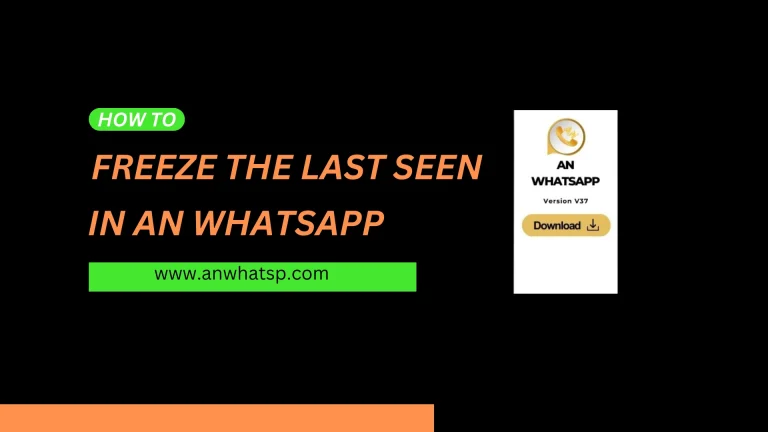How to Lock a Chat in AN WhatsApp?
Lock a chat is another sublime feature of AN WhatsApp which provides you an extra layer of privacy. The feature enables you to lock any single chat in your WhatsApp. In the lines below, I will mention steps how to lock a chat in AN WhatsApp.
How to Lock a Chat in AN WhatsApp Steps
- Open the AN WhatsApp application.
- Click and hold the chat you want to put a lock on.
- After that click on the contact’s name to get the information about the contact.
- Now you see the option labeled “security”.
- Tap on this option.
- Now you will be shown three options labeled “pin”, “password”, “pattern”.
- You can select any of three options.
- Once you have chosen and set your desired option, chat lock will be activated.
- That’s all you have to do to enable the chat lock feature.