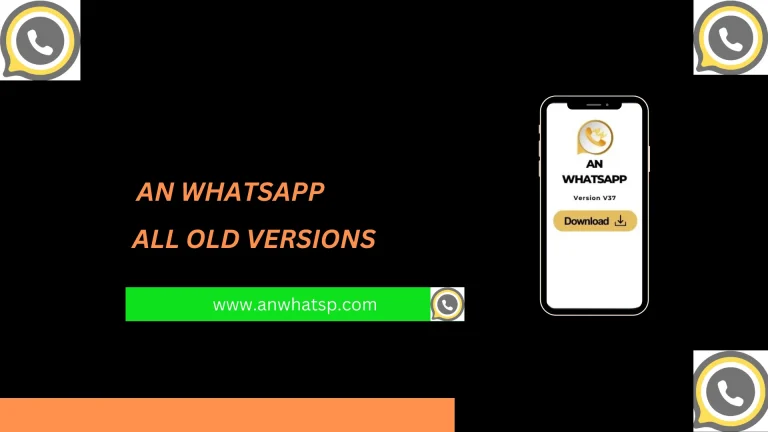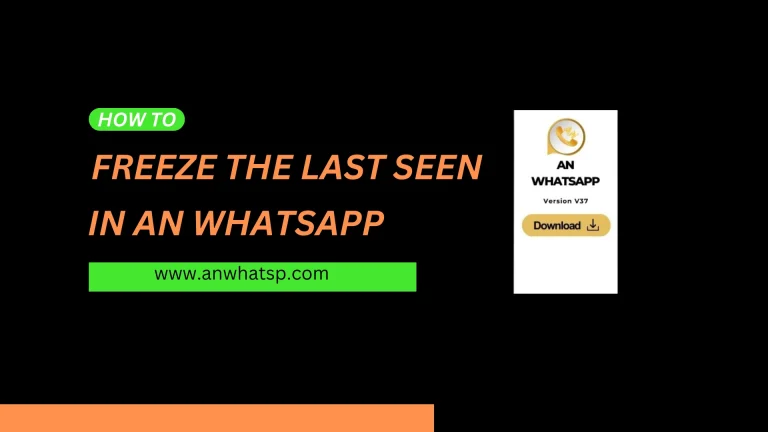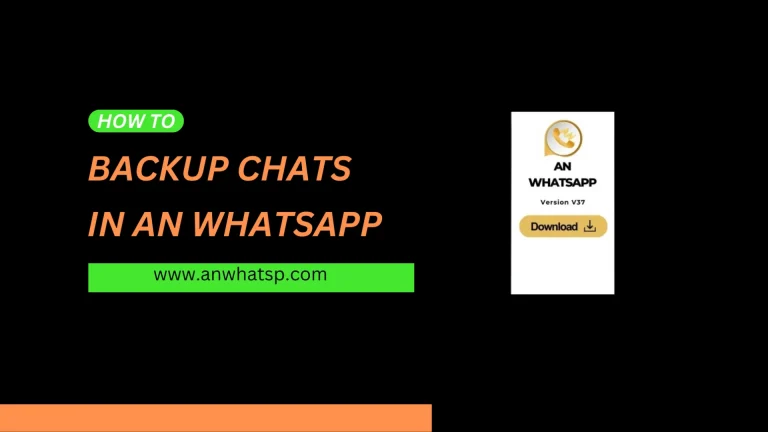How to Hide Second tick in AN WhatsApp
The hide second tick feature of the MOD AN WhatsApp is really a blessing for all of us who have busy lifestyles. In normal WhatsApp when we receive a message, instantly it shows a double tick which means to the sender that we are online and we received the message. Now the sender of the message wants instant reply and if we are busy and we can’t reply, then the person sending the message gets angry.
AN WhatsApp provides a solution for this problem. We can easily activate the awesome feature. When the hide second tick feature is activated, the sender of the message will be shown only a single tick until we reply to the message. In this tutorial I will write a step by step process for activating this amazing feature.
Steps For Activating Hide Second tick Feature
- Click at the three dots option located at the upper right corner.
- Now click on the option labeled ANMods in the displayed menu.
- Then click on the labeled “ privacy and lock”.
- Now proceed to the section chat settings.
- Click on the option labeled “contacts”.
- When you click on the option contacts, a menu containing four options will appear.
- Now click on the second option “ hide second tick”.
- That’s all the process completed. Now you can enjoy the freedom of extreme privacy.