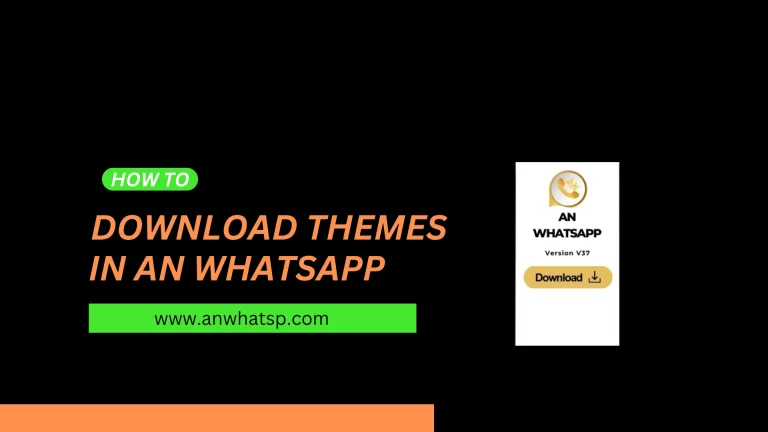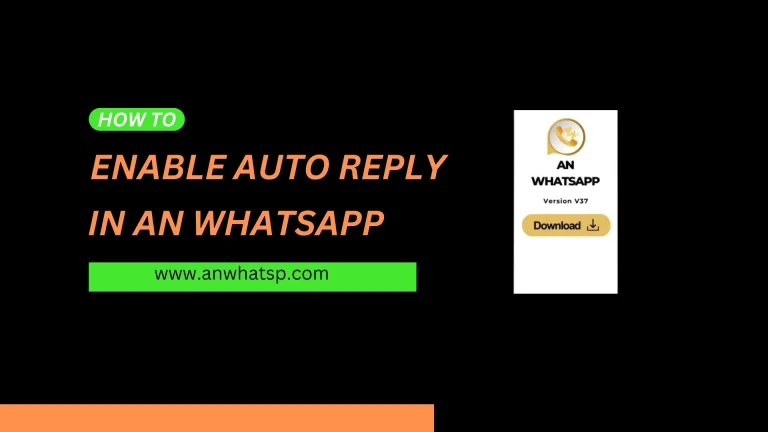How to Hide Chats in AN WhatsApp
In AN Whatsapp you can easily hide your chats. The feature will help you to have more control over privacy. In the lines below, I will discuss the step by step process to hide your chats
How to Hide Chats in AN WhatsApp All Steps
1. open AN WhatsApp and find the option AN WhatsApp apk on the upper left corner. Then click on the icon AN whatsapp apk.
2. AN icon will appear, which gives you the option to choose a lock type pin, pattern or password.
3. You can choose any of the above mentioned options and set the lock.
4. Click and hold the chat you want to hide
5. Then click on the 3 dots option available at the upper right corner. Now in the drop-down menu you can see the hide option, click on it. You desired chat is now hidden.
6. To see the hidden chat, click on the same AN WhatsApp icon available on the upper left corner.
7. Enter the pin or password, which you have selected earlier.
8. The hidden chat will appear, click on it to read.