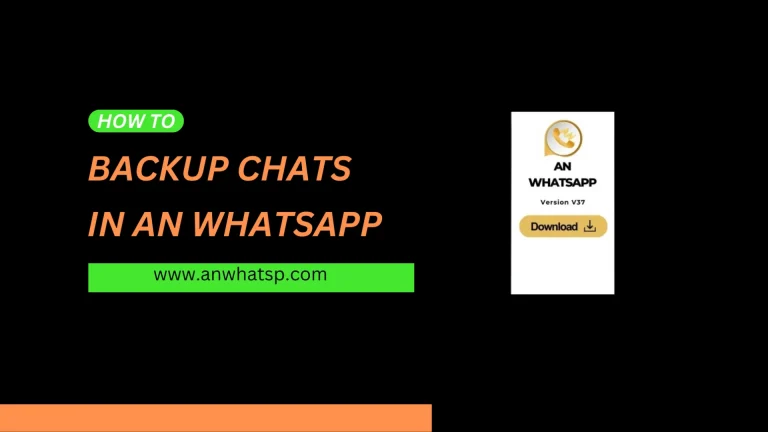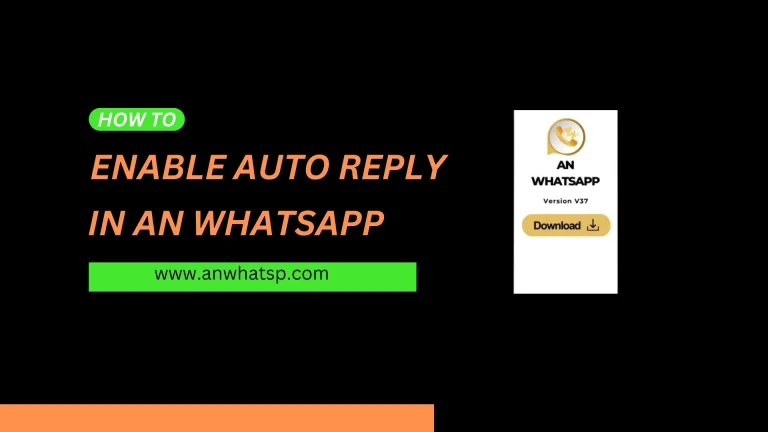How to Hide Blue Tick in AN WhatsApp
Hide blue tick is another sublime feature of the MOD AN WhatsApp. In this tutorial, I will explain the whole process for hiding the blue tick option in AN WhatsApp.
How to Hide Blue Tick in AN WhatsApp All Steps
- First of all click on the three dots option at the upper right corner.
- Then click on the option “ANmods”.
- In the next step click on the option “privacy and lock”.
- Then scroll down and click on the chat settings option.
- Now enable the option “show blueticks after after reply”, you will see this under the chat settings option.
- That’s all you have to do now this amazing feature is enabled and the blue ticks will only appear after you reply to a message.