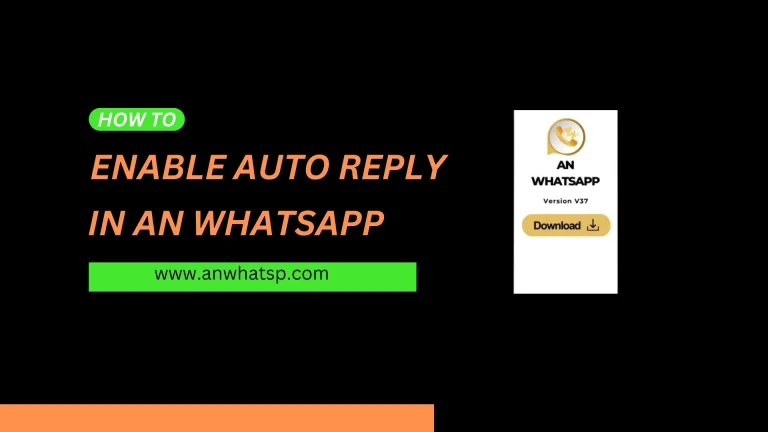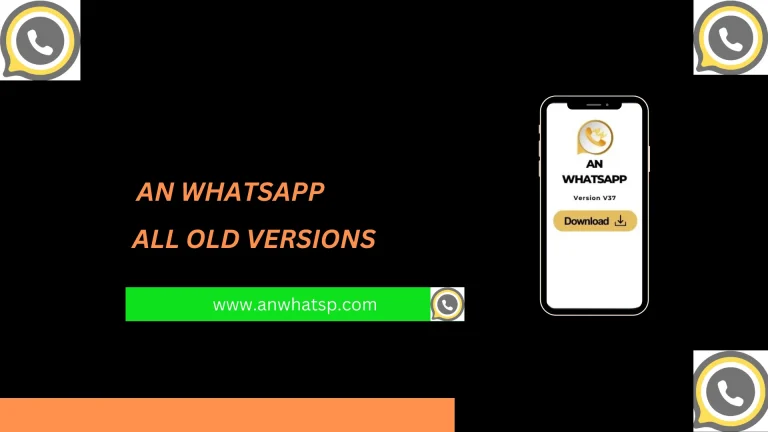How to Hide a Forward tag in AN WhatsApp
Another charming feature of the MOD AN WhatsApp is hide forward Tag. When you send a message to your contacts from your WhatsApp inbox that message will be sent with a forward tag. In the scenario your message receiver will know that you didn’t write the message.
Suppose, your friend or classmate asks you a question and you don’t know the answer. Then you have to contact someone else to find the answer. But when you send the answer it will contain a forward tag and it will not leave a good impression on your friend.
AN WhatsApp provides the facility to hide forward tags with only a few clicks. Now you can copy any message and send it to anyone . It will be considered if you wrote the message yourself. In the blog post I will cover all the steps For enabling the sublime feature.
Steps For Enabling Hide Forward tag Feature
- Open the AN WhatsApp application and click on the three dots option at the upper right corner.
- Then click on the option labeled “ANMods”.
- Now click on the option labeled “ privacy and lock”.
- Now click on the Disable forward tag toggle and activate it.
- That’s it, the forward tag is now disabled.