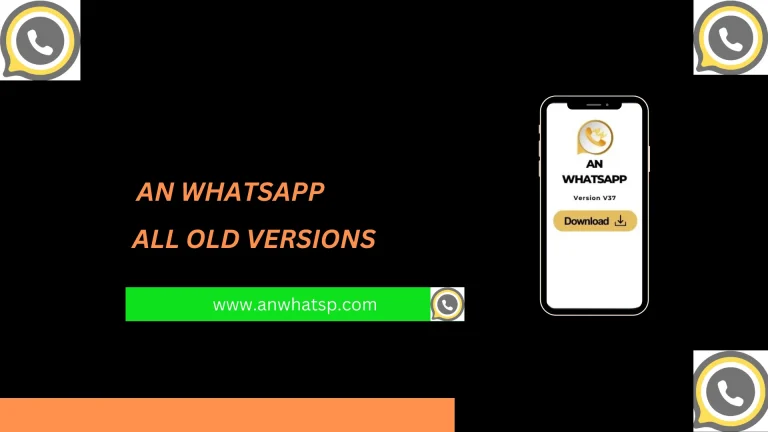How to Freeze Last Seen in AN WhatsApp
Freeze last seen is an awesome feature of the APK. Very helpful for everyone using this instant messaging app. In this article I will write a step by step procedure for enabling the feature.
How To Freeze Last Seen In AN WhatsApp steps
- In step one open the AN WhatsApp application.
- Then click on the three dots option located at the upper right corner.
- Now, click on the option labeled “ANMODS”.
- Then click on the option “Privacy and Lock”.
- Now the option labeled “General Privacy Settings” appears. Here you will select the option “Freeze Last Seen”.
- Now enable the toggle to activate the feature Freeze last seen.
- The process completed, Freeze last seen feature is now functional.