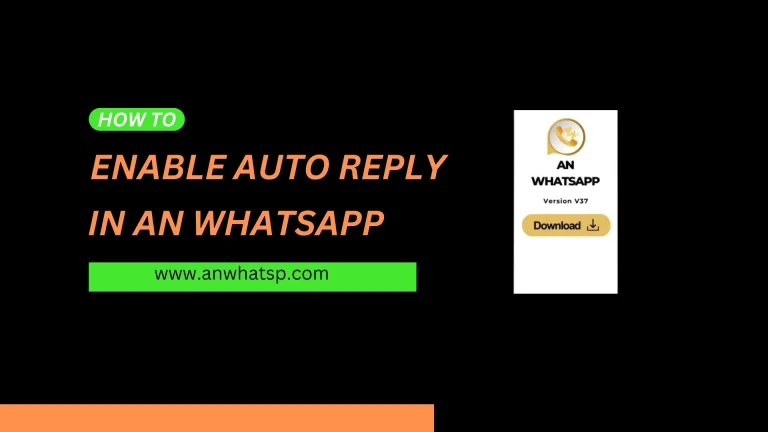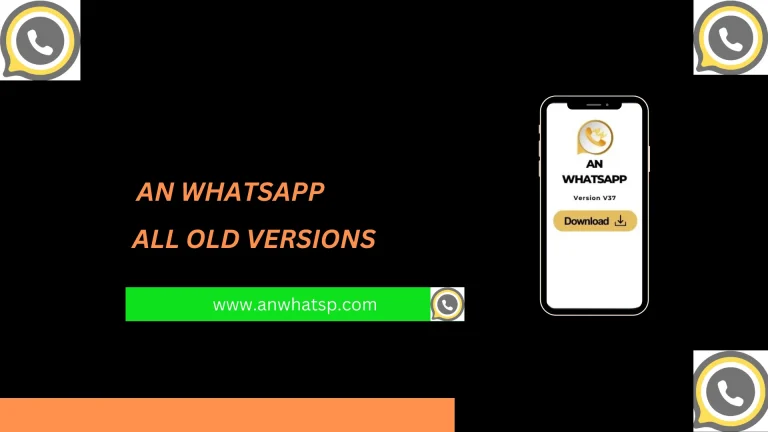How to Change the Emoji Variant in AN WhatsApp
Emojis are a very cool way of expressing your feelings, when you are using instant messaging app WhatsApp, or when you’re writing some post on any social media app. Sometimes when we are writing we don’t find the words to explain our love feelings, or we run short of words to explain our situation, that time Emojis come into play to help us.
Official WhatsApp has its own Emojis, but they are no longer attractive to some user, so AN WhatsApp developers introduce a set of new very attractive Emojis. In the lines below I will discuss the steps to the Emoji of your choice.
Steps to Change the Emoji Variant in AN WhatsApp
- Open the AN WhatsApp application.
- Click on the three dots option located at the upper right corner.
- Then, click on the option labeled “ANMods”.
- Now click on the option named “Universal”.
- Now, you will see options labeled “Colors” and “Style”.
- Click on “Style(look and feel)”.
- Now, you can see five variants.
- Under each variant, a download button is available.
- Now, click on the variant, you want to download
- When it is downloaded, click on it to activate.
- Process is completed, go ahead with your favorite emoji variant.